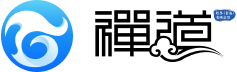去掉URL中zentao无效已解决
 悬赏5积分
悬赏5积分
用的开源7.3版,想去掉URL中zentao,根据这个链接的指导无效,且出现白屏的问题。
http://www.zentao.net/book/zentaopmshelp/131.html
如果将D:\xampp\apache\conf中httpd.conf里面VirtualHost和ServerName的端口改成和前面第四行和第六行一样的端口号,就会出现白屏。
且VirtualHost 中的ServerAdmin和ServerName 修改成实际的内容无效,URL中还是有zentao.
# server basic settings.
ServerRoot "D:/xampp/apache"
DocumentRoot "D:/xampp/htdocs"
Listen 81
ServerAdmin zentao@localhost.net
ServerName localhost:81
PidFile "logs/httpd.pid"
………………
# If you want visit zentao like http://localhost/, uncomment these lines.
81>
ServerAdmin cnagri-products@local.net
DocumentRoot "D:/xampp/zentao/www"
ServerName 192.168.22.28:81
AllowOverride all
Require all granted
ErrorLog "logs/error_log"
CustomLog "logs/access_log" combind
禅道版本:7.3
安装包类型:源码包
操作系统:Windows 7
客户端浏览器:IE11
 石洋洋
2015-09-24 16:27:56
石洋洋
2015-09-24 16:27:56
修改后重启过apache了吗?
|